WHMCS Module for resellers
WHMCS is the widely used billing system in hosting and domain business. We offer WHMCS module for online order processing. You can add our WHMCS module in your existing WHMCS setup and start selling SSL in few minutes. Our WHMCS module is API integrated. This module let you purchase new ssl, manage placed order, reissue SSL and more functions.
Contact your account manager for more information on WHMCS module to partners@ssl2buy.com
Download WHMCS Module
You can download WHMCS module from here https://dev.ssl2buy.com/whmcs-module/whmcs-module-download
Dashboard > API & Modules > WHMCS Module
Installation
Unzip downloaded WHMCS module files. There should be folders named Server. This server folder contains folder names SSL2BUY.
Upload the downloaded folders within your WHMCS folder.
Upload this SSL2BUY folder to the directory /modules/servers
Configuration
SSL2BUY module configuration requires following information.
- You should have reseller account with SSL2BUY.com.
- Email Address: Same as you use to login SSL2BUY reseller account.
- API access KEY: You can find KEY in client area. Login Account > API & Module >
There you can find API access KEY. Later if you reset API KEY from client area, you should update new KEY in WHMCS module configuration.
Configure Products
You should make sure to set up correct pricing and validity. Before you start product configuration, please see the below.
AlphaSSL
| Product Name | Validation Level | Year(s) secured | Is Multi-Domain? | Is Wildcard SAN? |
Min Domain(s) secured |
Max Domain(s) secured |
|---|---|---|---|---|---|---|
| AlphaSSL Standard Certificate | Domain Validation (DV) | Up to 3 | No | No | 1 | 1 |
| AlphaSSL Wildcard Certificate | Domain Validation (DV) | Up to 3 | No | No | 1 | 1 |
GlobalSign
| Product Name | Validation Level | Year(s) secured | Is Multi-Domain? | Is Wildcard SAN? |
Min Domain(s) secured |
Max Domain(s) secured |
|---|---|---|---|---|---|---|
| GlobalSign Domain SSL | Domain Validation (DV) | Up to 3 | No | No | 1 | 1 |
| GlobalSign Domain Wildcard SSL | Domain Validation (DV) | Up to 3 | No | No | 1 | 1 |
| GlobalSign Organization SSL | Organization Validation (OV) | Up to 3 | No | No | 1 | 1 |
| GlobalSign Domain SSL + SAN/UCC | Domain Validation (DV) | Up to 3 | Yes | No | 1 | Up to 100 |
| GlobalSign Organization Wildcard SSL | Organization Validation (OV) | Up to 3 | No | No | 1 | 1 |
| GlobalSign Organization SSL + SAN/UCC | Organization Validation (OV) | Up to 3 | Yes | No | 1 | Up to 100 |
| GlobalSign EV SSL | Extended Validation (EV) | Up to 3 | No | No | 1 | 1 |
| GlobalSign EV SSL + SAN/UCC | Extended Validation (EV) | Up to 3 | Yes | No | 1 | Up to 100 |
Comodo
| Product Name | Validation Level | Year(s) secured | Is Multi-Domain? | Is Wildcard SAN? |
Min Domain(s) secured |
Max Domain(s) secured |
|---|---|---|---|---|---|---|
| Comodo Positive SSL | Domain Validation (DV) | Up to 3 | No | No | 1 | 1 |
| Comodo Positive Wildcard SSL | Domain Validation (DV) | Up to 3 | No | No | 1 | 1 |
| Comodo UCC/SAN/Multi-Domain SSL | Domain Validation (DV) | Up to 3 | Yes | No | 1+3 | Up to 250 |
| Comodo Instant SSL Pro | Organization Validation (OV) | Up to 3 | No | No | 1 | 1 |
| Comodo Premium Wildcard SSL | Organization Validation (OV) | Up to 3 | No | No | 1 | 1 |
| Comodo EV SSL | Eextended Validation (EV) | Up to 3 | No | No | 1 | 1 |
| Comodo Essential SSL | Domain Validation (DV) | Up to 3 | No | No | 1 | 1 |
| Comodo Essential Wildcard SSL | Domain Validation (DV) | Up to 3 | No | No | 1 | 1 |
| Comodo Code Signing Certificate | Organization Validation (OV) | Up to 3 | No | No | 1 | 1 |
| Comodo Wildcard + SAN certificate | Domain Validation (DV) | Up to 3 | Yes | No | 1+1 | Up to 100 |
| Comodo Positive EV SSL | Extended Validation (EV) | Up to 3 | No | No | 1 | 1 |
| Comodo EV CodeSign | Extended Validation (EV) | Up to 3 | No | No | 1 | 1 |
| Comodo EV SSL Multi Domain | Extended Validation (EV) | Up to 3 | Yes | No | 1+2 | Up to 100 |
| Comodo Multi Domain SSL + Wildcard (FLEX) | Domain Validation (DV) | Up to 3 | Yes | Yes | 1+1 | Up to 750 |
RapidSSL
| Product Name | Validation Level | Year(s) secured | Is Multi-Domain? | Is Wildcard SAN? |
Min Domain(s) secured |
Max Domain(s) secured |
|---|---|---|---|---|---|---|
| RapidSSL Certificate | Domain Validation (DV) | Up to 3 | No | No | 1 | 1 |
| RapidSSL Wildcard Certificate | Domain Validation (DV) | Up to 3 | No | No | 1 | 1 |
GeoTrust
| Product Name | Validation Level | Year(s) secured | Is Multi-Domain? | Is Wildcard SAN? |
Min Domain(s) secured |
Max Domain(s) secured |
|---|---|---|---|---|---|---|
| GeoTrust QuickSSL Premium Certificate | Domain Validation (DV) | Up to 3 | Yes | Yes | 1 | Up to 175 |
| GeoTrust QuickSSL Premium Wildcard Certificate | Domain Validation (DV) | Up to 3 | Yes | No | 1 | Up to 100 |
| GeoTrust True BusinessID Certificate | Organization Validation (OV) | Up to 3 | No | No | 1 | 1 |
| GeoTrust True BusinessID with Multi-Domain | Organization Validation (OV) | Up to 3 | Yes | Yes | 1+2 | Up to 175 |
| GeoTrust True BusinessID Wildcard Certificate | Organization Validation (OV) | Up to 3 | No | No | 1 | 1 |
| GeoTrust True BusinessID with EV Certificate | Extended Validation (EV) | Up to 3 | No | No | 1 | 1 |
| GeoTrust True BusinessID EV With Multi Domain | Extended Validation (EV) | Up to 3 | Yes | No | 1+2 | Up to 100 |
Thawte
| Product Name | Validation Level | Year(s) secured | Is Multi-Domain? | Is Wildcard SAN? |
Min Domain(s) secured |
Max Domain(s) secured |
|---|---|---|---|---|---|---|
| Thawte SSL123 | Domain Validation (DV) | Up to 3 | Yes | Yes | 1 | Up to 175 |
| Thawte SSL123 Wildcard | Domain Validation (DV) | Up to 3 | Yes | No | 1 | Up to 100 |
| Thawte SSL Web Server | Organization Validation (OV) | Up to 3 | Yes | Yes | 1 | Up to 175 |
| Thawte SSL Wildcard | Organization Validation (OV) | Up to 3 | Yes | No | 1 | Up to 100 |
| Thawte EV SSL | Extended Validation (EV) | Up to 3 | Yes | No | 1 | Up to 100 |
Digicert
| Product Name | Validation Level | Year(s) secured | Is Multi-Domain? | Is Wildcard SAN? |
Min Domain(s) secured |
Max Domain(s) secured |
|---|---|---|---|---|---|---|
| Digicert Secure Site Pro | Organization Validation (OV) | Up to 3 | Yes | Yes | 1 | Up to 175 |
| Digicert Secure Site Pro with EV (SGC) | Extended Validation (EV) | Up to 3 | Yes | Yes | 1 | Up to 200 |
| Digicert Code Sign | Organization Validation (OV) | Up to 3 | No | No | 1 | 1 |
| Digicert EV Code Sign | Extended Validation (EV) | Up to 3 | No | No | 1 | 1 |
| Digicert Secure Site Wildcard | Organization Validation (OV) | Up to 3 | Yes | No | 1 | Up to 100 |
| Digicert Secure Site Multi-Domain SSL | Organization Validation (OV) | Up to 3 | Yes | Yes | 1 | Up to 175 |
| Digicert Secure Site with EV Multi-Domain SSL | Extended Validation (EV) | Up to 3 | Yes | No | 1 | Up to 100 |
| Digicert Basic OV SSL | Organization Validation (OV) | Up to 3 | Yes | Yes | 1 | Up to 175 |
| Digicert Basic OV Wildcard SSL | Organization Validation (OV) | Up to 3 | Yes | No | 1 | Up to 100 |
| Digicert Basic EV SSL | Extended Validation (EV) | Up to 3 | Yes | No | 1 | Up to 100 |
Sectigo
| Product Name | Validation Level | Year(s) secured | Is Multi-Domain? | Is Wildcard SAN? |
Min Domain(s) secured |
Max Domain(s) secured |
|---|---|---|---|---|---|---|
| Sectigo Positive SSL | Domain Validation (DV) | Up to 3 | No | No | 1 | 1 |
| Sectigo Positive Wildcard SSL | Domain Validation (DV) | Up to 3 | No | No | 1 | 1 |
| Sectigo Instant SSL | Organization Validation (OV) | Up to 3 | No | No | 1 | 1 |
| Sectigo Instant SSL Pro | Organization Validation (OV) | Up to 3 | No | No | 1 | 1 |
| Sectigo Premium SSL | Organization Validation (OV) | Up to 3 | No | No | 1 | 1 |
| Sectigo Premium Wildcard SSL | Organization Validation (OV) | Up to 3 | No | No | 1 | 1 |
| Sectigo EV SSL | Extended Validation (EV) | Up to 3 | No | No | 1 | 1 |
| Sectigo UCC Certificate | Domain Validation (DV) | Up to 3 | Yes | No | 1 | Up to 100 |
| Sectigo Essential SSL | Domain Validation (DV) | Up to 3 | No | No | 1 | 1 |
| Sectigo Essential Wildcard SSL | Domain Validation (DV) | Up to 3 | No | No | 1 | 1 |
| Sectigo Code Signing Certificate | Organization Validation (OV) | Up to 3 | No | No | 1 | 1 |
| Sectigo Wildcard + SAN certificate | Domain Validation (DV) | Up to 3 | Yes | No | 1+1 | Up to 100 |
| Sectigo Positive SSL + Multi-Domain + Wildcard SAN | Domain Validation (DV) | Up to 3 | Yes | Yes | 1+1 | Up to 750 |
| Sectigo Positive EV SSL | Extended Validation (EV) | Up to 3 | No | No | 1 | 1 |
| Sectigo Positive EV MultiDomain SSL | Extended Validation (EV) | Up to 3 | Yes | No | 1+2 | Up to 500 |
| Sectigo PositiveSSL MultiDomain Certificate | Domain Validation (DV) | Up to 3 | Yes | No | 1+3 | Up to 500 |
| Sectigo Enterprise SSL | Organization Validation (OV) | Up to 3 | No | No | 1 | 1 |
| Sectigo Enterprise Pro | Organization Validation (OV) | Up to 3 | No | No | 1 | 1 |
| Sectigo Enterprise Pro Wildcard | Organization Validation (OV) | Up to 3 | No | No | 1 | 1 |
| Sectigo DV Multi-Domain SAN + Wildcard SAN | Domain Validation (DV) | Up to 3 | Yes | Yes | 1+2 | Up to 750 |
| Sectigo OV UCC SAN Certificate | Organization Validation (OV) | Up to 3 | Yes | No | 1+2 | Up to 100 |
| Sectigo OV Multi-Domain SAN + Wildcard SAN | Organization Validation (OV) | Up to 3 | Yes | Yes | 1+1 | Up to 200 |
| Sectigo Enterprise Pro EV SSL | Extended Validation (EV) | Up to 3 | No | No | 1 | 1 |
| Sectigo Enterprise Pro EV Multi Domain SSL | Extended Validation (EV) | Up to 3 | Yes | No | 1+2 | Up to 100 |
| Sectigo DV SSL | Domain Validation (DV) | Up to 3 | No | No | 1 | 1 |
| Sectigo DV SSL Wildcard | Domain Validation (DV) | Up to 3 | No | No | 1 | 1 |
| Sectigo OV SSL | Organization Validation (OV) | Up to 3 | No | No | 1 | 1 |
| Sectigo OV SSL Wildcard | Organization Validation (OV) | Up to 3 | No | No | 1 | 1 |
| Sectigo EV CodeSign | Extended Validation (EV) | Up to 3 | No | No | 1 | 1 |
Create a New Product
Setup > Product/Services > Click on Create a New Product
Product Type: Other Product/Services
Product Name: Free text field let you enter any name. Click on button. This step requires more information for SSL configuration. You can configure more options under each tab.
Details:
Product Description: Write text to display product features. This is optional.
Welcome Email: None
Required Domain: Uncheck this option
Pricing: SSL certificate issued based on yearly licensing. You should set up pricing for one time.
Payment Type: Recurring
Allow Multiple Quantities: Enable this option only if you want to allow customer to purchase bulk quantity in single purchase.
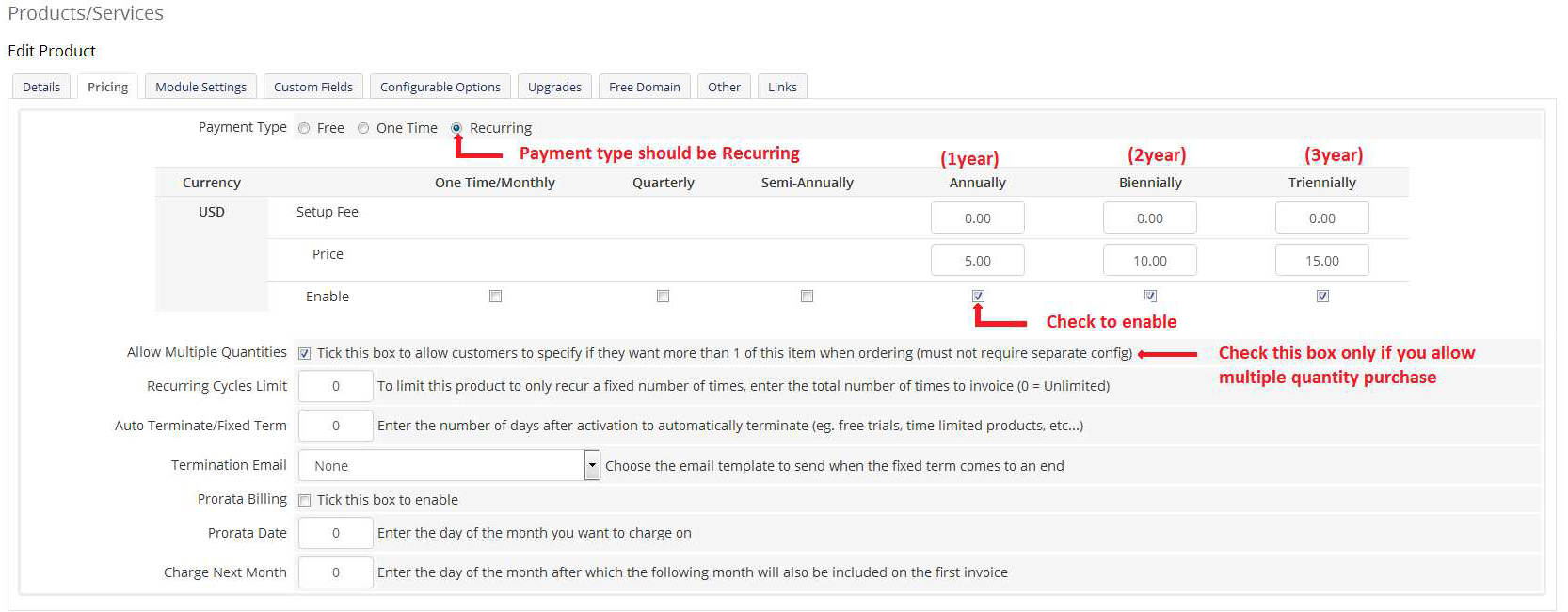
Module Settings:
Module Name : SSL2BUY (Select SSL2BUY from drop-down list.)
Server Group : None
Partner Email : Same as you use to login your account at SSL2BUY account.
Api Key : You can find this KEY in your account. Login Account > API & Modules
Product : Please make sure to select the correct product from drop-down list.
Default number of additional domains : Please enter additional domain allow to purchase for multi domain product.
Configurable Options : Click Install/Update to add price to additional domains.
Is Demo : enable only if you are testing the system. Please make sure to UNCHECK the checkbox for live environment.
Send SSL Configuration Link Email : Please check for send configuration details to client in email.
Configuration Email Template : Please select SSL2BUY Configuration Details Email template.
Automation : Enable the second option Automatically setup the product as soon as the first payment is received.
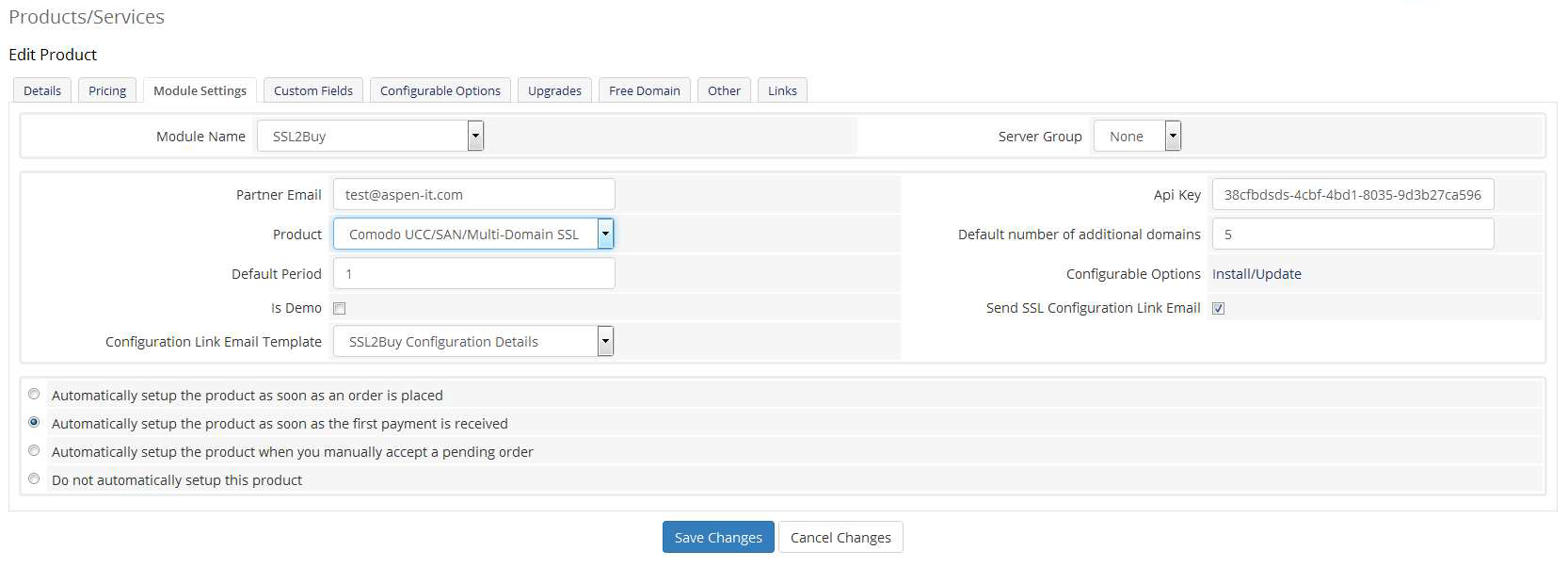
Additional SAN Prices
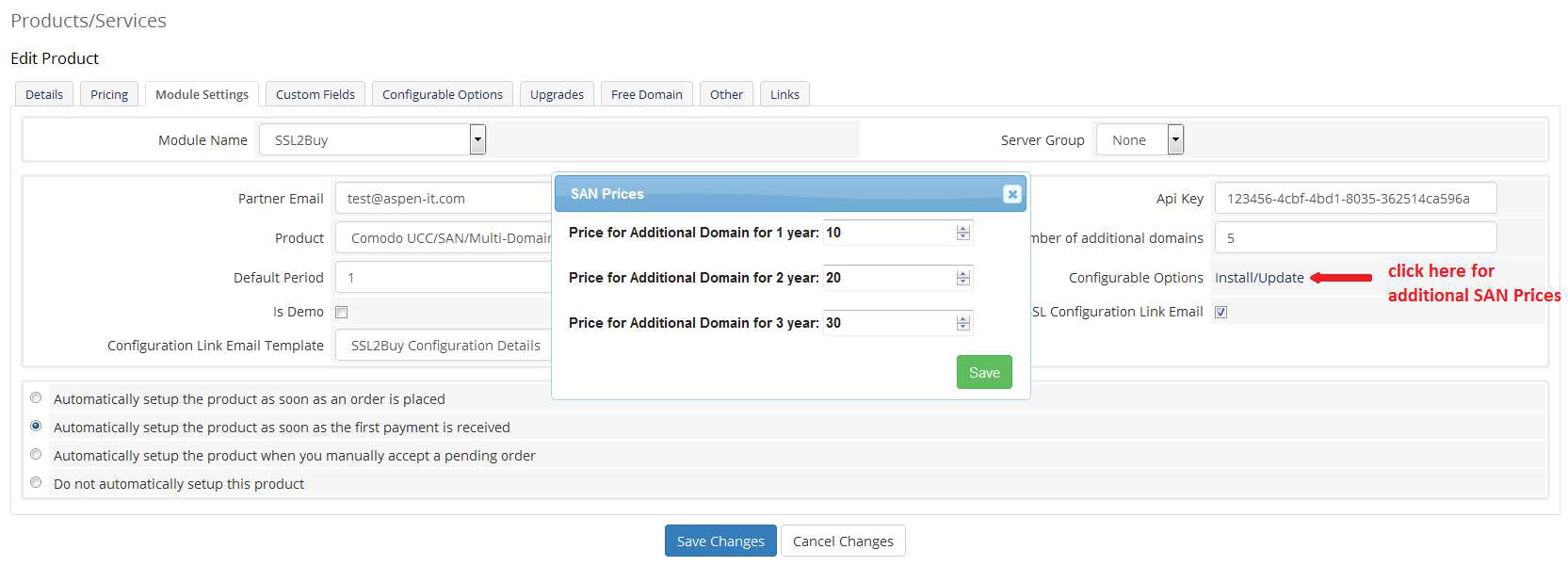
Additional Wildcard SAN Prices
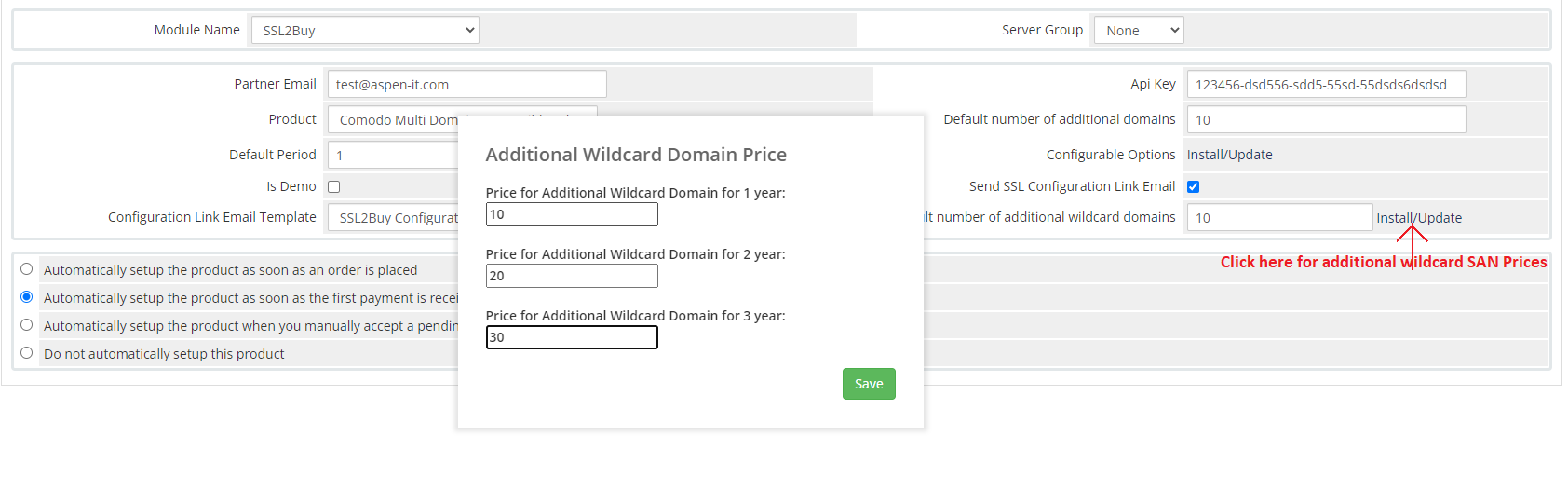
Certificate Delivery Methods
Certificate Delivery Method currently working for below products:
- Comodo Code Signing Certificate
- Comodo EV Code Signing Certificate
- Sectigo Code Signing Certificate
- Sectigo EV Code Signing Certificate
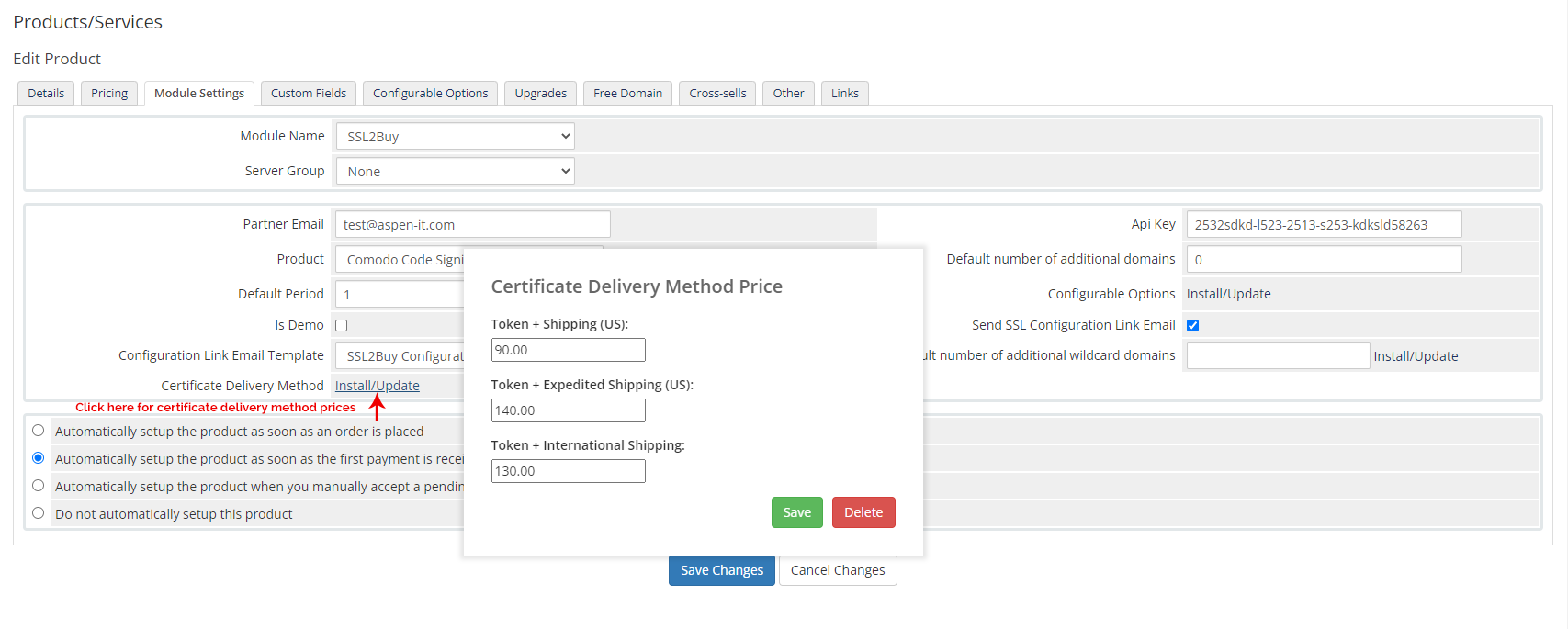
You should repeat the process for each product configuration. Each product requires separate configuration.
When customers will place order from your webstore, they will get SSL configuration details on page. They should use SSL configuration link and PIN to generate SSL certificate, manage approval process and reissue ssl. SSL configuration is completely white branded solution for resellers.
SSL Order Process
When customer place order, he will get SSL configuration link and PIN. This SSL configuration process is totally white branded. Customer can submit CSR and complete SSL configuration process. Later in case he needs to modify or manage same order, he can use same SSL configuration link and PIN to reissue SSL, download certificate and more things to do.
Common Issues
Order processed successfully from WHMCS webstore but SSL configuration link and PIN not received.
Please make sure you set up correct email address and API access KEY in module configuration option.
SSL configuration link and PIN does not work:
Please make sure to uncheck DEMO mode option in product configuration options.
Support options:
- Create support ticket from SSL2BUY client area.
- Contact us on chat support for module configuration help and error.
- Send your feedback and suggestions to partners@ssl2buy.com
